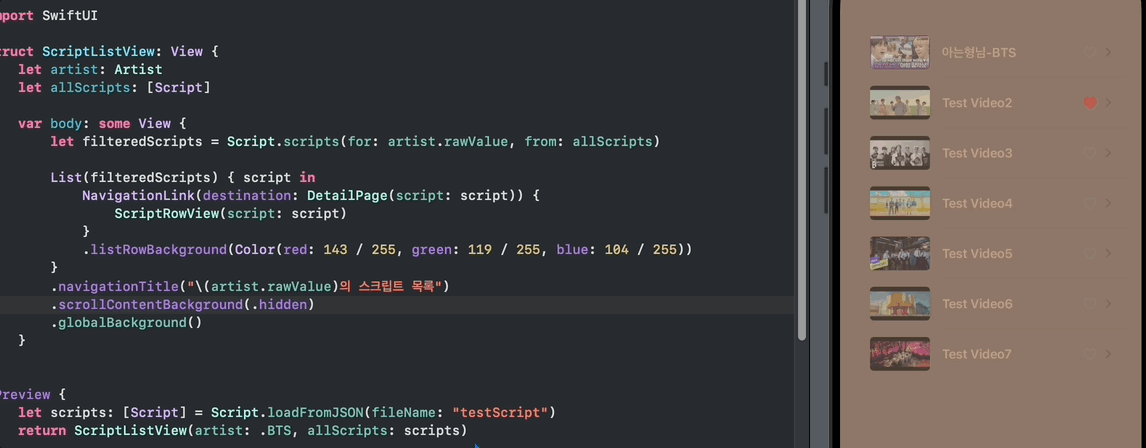[Swift] List와 ForEach
[Swift] List와 ForEach
List 와 ForEach
SwiftUI에서 데이터의 배열 목록을 보여주는 방법에는 List랑 ForEach가 있다.
이 두개의 구조체는 이니셜라이저로 data source 매개변수로 입력받는다는 특징이 있다.
예를들어
1
2
3
4
5
struct Coffee {
let name: String
var isFavorite: Bool = false
}
1
2
3
4
5
6
7
8
9
10
11
12
13
14
15
16
17
18
19
20
struct CoffeeListView : View {
@State private var coffees: [Coffee] = [
.init(name: "아메리카노")
.init(name: "카푸치노")
.init(name: "카라멜 마키아또")
]
var body: some View{
List(coffees) { coffee in //coffee는 상수
Text(coffee.name)
Image(systemName: coffee.isFavorite ? "빨간하트" : "빈 그림")
.onTapGesture{
coffee.isFavorite.toggle() // 따라서 함수호출로 변경 불가능
}
}
}
}
여기서 오류나는 이유는 coffee in ~ 에서 coffee가 상수라서 수정이 불가능함. 그래서 toggle함수를 호출이 불가능함
따라서 coffee를 바인딩 해줘야함
coffee -> $coffee
바인딩은 List (X) ForEach (O)
1
2
3
4
5
6
7
8
9
10
11
12
13
14
15
16
17
18
19
20
var body: some View {
List {
// 정적 뷰
Text("Select your favorite coffee")
.font(.headline)
// 동적 뷰
ForEach($coffees) { $coffee in
HStack {
Text(coffee.name)
Spacer()
Image(systemName: coffee.isFavorite ? "heart.fill" : "heart")
.foregroundColor(coffee.isFavorite ? .red : .gray)
.onTapGesture {
coffee.isFavorite.toggle()
}
}
}
}
}
정리
- List는 간단한 데이터를 나열할때 사용, 데이터 수정에는 제약
- ForEach는 더 세밀한 데이터 제어와 동적/정적 뷰 조합에 사용
- List는 바인딩 안되지만(읽기전용) , ForEach는 $로 바인딩하여 데이터 조작 ,함수호출로 상태 관리 가능(읽기/쓰기)
따라서 목록 보여주는 단순한건 List, 즐찾같은 토글은 ForEach 필요
list 색상 입히는 법
- Row :
.listRowBackground() - Background :
.scrollContentBackground(.hidden)으로 기존 배경 숨기고 다시 다른 색으로 덮어씌우기
- Row
- list 행은 일반 background() 로 색상 수정이 안됨
1 2 3 4 5 6 7
struct TestRow: View { var body: some View { Text("This is a row!") .listRowBackground(Color.green) } }
이런식으로
listRowBackground()로 수정해줘야됨1 2 3 4 5
List { TestRow() TestRow() TestRow() }
- list 행은 일반 background() 로 색상 수정이 안됨
- Background
This post is licensed under CC BY 4.0 by the author.